Got a tip for us?
Let us know
Become a MacRumors Supporter for $50/year with no ads, ability to filter front page stories, and private forums.
Thunderbolt 3 M.2 NVMe SSD Enclosures
- Thread starter oreggero
- WikiPost WikiPost
- Start date
- Sort by reaction score
You are using an out of date browser. It may not display this or other websites correctly.
You should upgrade or use an alternative browser.
You should upgrade or use an alternative browser.
- Status
- The first post of this thread is a WikiPost and can be edited by anyone with the appropiate permissions. Your edits will be public.
I would like to get external storage for my iMac M1 which is on all the time including when the screen is off/locked.
Have you had any problems with NVMe putting the enclosure to sleep ?
My previous purchase of a HDD 2.5 was fatal when I used the "Drive Alive" function in the Amphetamine application. With the 'permanent stimulation' function off, the drive was accumulating start/stop times.
Have you had any problems with NVMe putting the enclosure to sleep ?
My previous purchase of a HDD 2.5 was fatal when I used the "Drive Alive" function in the Amphetamine application. With the 'permanent stimulation' function off, the drive was accumulating start/stop times.
10 Gbit/s vs 40 Gbit/s ? 😉My ugreen CM400 is less hot than my coloorii MC40, why?
even without writing or reading?10 Gbit/s vs 40 Gbit/s ? 😉
Idle power in USB 4 mode is a fair amount. It is due to the ASM2464PD chipset. It's less if running in Thunderbolt mode (which appears to require running it through a Thunderbolt 4 hub).My ugreen CM400 is less hot than my coloorii MC40, why?
I measured it over 5 Watts in USB 4 mode (directly connected to Mac mini), and around 3-4 Watts in Thunderbolt mode (running through a Plugable Thunderbolt 4 hub).
Fortunately, with a decent thermal pad, in USB 4 mode, the Colorii MC40's finned design can easily dissipate the heat from an SSD. It just runs a few degrees warmer at idle than in Thunderbolt mode.
Hoping you Thunderbolt experts can help with a mysterious problem. I have a pair of OWC Express 1M2 enclosures connected to the Thunderbolt ports of a Caldigit TS3 dock (which is connected via Thunderbolt to my MBP M3 Max).
I noticed today that one only one of these enclosures is showing as being connected via Thunderbolt (the other shows as a USB3 device, and is operating at USB3 speeds). While I can't say exactly when this started, I do know that they were both in the past showing as Thunderbolt devices.
Through a bit of trial and error, I observed that if I swap the two enclosures, the problem "follows the enclosure". Also, thinking maybe it was some kind of power limitation on the dock, I tried with just that one enclosure connected, and it still was only USB3. So it's not the cable or the port. I was all set to do an RMA on the misbehaving enclosure, when I decided to try it directly connected to the MBP... it worked (showed up as a Thunderbolt device, with expected speeds).
So, in other words, this particular enclosure works fine when connected to my MBP, but not when connected through the dock, but the dock works fine with another identical enclosure.
Any ideas?
I noticed today that one only one of these enclosures is showing as being connected via Thunderbolt (the other shows as a USB3 device, and is operating at USB3 speeds). While I can't say exactly when this started, I do know that they were both in the past showing as Thunderbolt devices.
Through a bit of trial and error, I observed that if I swap the two enclosures, the problem "follows the enclosure". Also, thinking maybe it was some kind of power limitation on the dock, I tried with just that one enclosure connected, and it still was only USB3. So it's not the cable or the port. I was all set to do an RMA on the misbehaving enclosure, when I decided to try it directly connected to the MBP... it worked (showed up as a Thunderbolt device, with expected speeds).
So, in other words, this particular enclosure works fine when connected to my MBP, but not when connected through the dock, but the dock works fine with another identical enclosure.
Any ideas?
@macphoto861
All TB3 docks only have one TB3 output port to connect TB3/4 SSDs.
All additional USB-C ports are USB 3.x.
So what you are seeing is normal behaviour.
You need a TB4 hub/dock to connect both at TB3 speeds, or direct connection to a Mac to get TB4 speed.
All TB3 docks only have one TB3 output port to connect TB3/4 SSDs.
All additional USB-C ports are USB 3.x.
So what you are seeing is normal behaviour.
You need a TB4 hub/dock to connect both at TB3 speeds, or direct connection to a Mac to get TB4 speed.
You must be misremembering, because the Caldigit TS3 dock (and every other Thunderbolt 3 dock / device) has at most only one downstream Thunderbolt port. All other USB-C ports are USB.I have a pair of OWC Express 1M2 enclosures connected to the Thunderbolt ports of a Caldigit TS3 dock (which is connected via Thunderbolt to my MBP M3 Max).
I noticed today that one only one of these enclosures is showing as being connected via Thunderbolt (the other shows as a USB3 device, and is operating at USB3 speeds). While I can't say exactly when this started, I do know that they were both in the past showing as Thunderbolt devices.
What do you mean by swap?Through a bit of trial and error, I observed that if I swap the two enclosures, the problem "follows the enclosure".
This doesn't make sense unless one of the cables is not Thunderbolt. Even then, the enclosure that is using a non-Thunderbolt cable might connect as Thunderbolt 20 Gbps.
The enclosure that is connected to the downstream Thunderbolt port of the TS3 dock should be connecting as Thunderbolt.
The enclosure that is connected to the downstream USB-C port of the TS3 dock should be connecting as USB 3.1 gen 2.
Was that enclosure connected to the Thunderbolt port or the USB-C (non-Thunderbolt) port?Also, thinking maybe it was some kind of power limitation on the dock, I tried with just that one enclosure connected, and it still was only USB3.
Did you try connecting just one enclosure and checking each port individually?
When testing, reduce variables and simplify.
Ah, my apologies for the brain fart… it’s a TS4, not a TS3.@macphoto861
All TB3 docks only have one TB3 output port to connect TB3/4 SSDs.
All additional USB-C ports are USB 3.x.
So what you are seeing is normal behaviour.
You need a TB4 hub/dock to connect both at TB3 speeds, or direct connection to a Mac to get TB4 speed.
I have two Thunderbolt cables attached to the two downstream TB ports of the TS4 (not TS3 as I mistakenly said previously). If I leave those cables attached to the TS4 as-is, but swap the enclosures (so enclosure A is plugged into the cable and port where enclosure B was previously plugged into, and vice versa), the problem follows the enclosure.What do you mean by swap?
I also tried a third cable with the troublesome enclosure (same cable with which it works fine when attached directly to the MBP), but same problem.
So, with that enclosure, I get TB when attached directly to the MBP, but USB when attached to the TS4 (no matter which cable or port is used). Meanwhile, the other Express 1M2 does give me TB on either TS4 port and either cable.
Do both Express 1M2 have the same Thunderbolt and NVMe device IDs and firmware versions?I have two Thunderbolt cables attached to the two downstream TB ports of the TS4 (not TS3 as I mistakenly said previously). If I leave those cables attached to the TS4 as-is, but swap the enclosures (so enclosure A is plugged into the cable and port where enclosure B was previously plugged into, and vice versa), the problem follows the enclosure.
I also tried a third cable with the troublesome enclosure (same cable with which it works fine when attached directly to the MBP), but same problem.
So, with that enclosure, I get TB when attached directly to the MBP, but USB when attached to the TS4 (no matter which cable or port is used). Meanwhile, the other Express 1M2 does give me TB on either TS4 port and either cable.
Do both Express 1M2 have the same Thunderbolt and NVMe device IDs and firmware versions?
This is the drive that shows up fine (as TB/USB4) no matter where it's plugged in:

This is what the misbehaving drive shows when it's connected to the TS4:
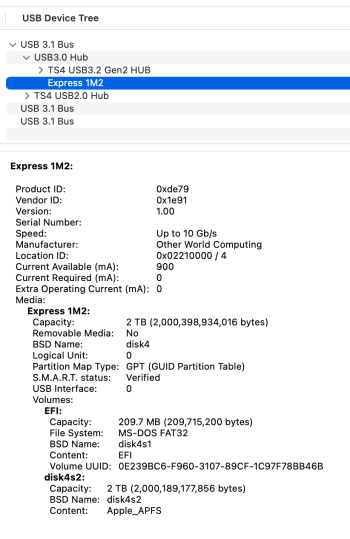
And here's what that same enclosure shows when I connect it directly to the MBP:
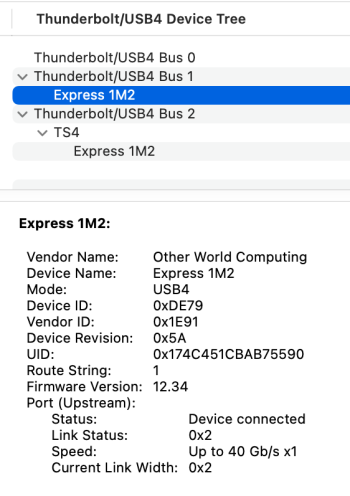
What is your idle power usage? Is this in USB 4 mode or Thunderbolt mode?After update firmware, the temperature decreased 50%.
Which firmware did you have originally, and what firmware is it now?
before update 241129 , now Version 250123_85_00_00What is your idle power usage? Is this in USB 4 mode or Thunderbolt mode?
Which firmware did you have originally, and what firmware is it now?
What's your power utilization at idle?before update 241129 , now Version 250123_85_00_00
i don´t know how to see itWhat's your power utilization at idle?
I experienced something strange when I updated to Version 250123_85_00_00. There was a warning about setting "Vid" to default-yes or no. If I chose no, the enclosure was not updated. If I chose yes, it was updated but now only worked. in usb mode on my mac m1 (no response if connected to the usb4 port).before update 241129 , now Version 250123_85_00_00
I reinstalled Firmware Version 241129_85_00_00 and everything works again?
Where did you get the FW update 250123_85_00_00?
Mine is from here:
Asmedia ASM2464 NVME/USB 4.x Controller Firmware Version 250123_85_00_00
Windows
my enclosure works perfect in my m1 pro 14" (all ports thunderbolt4)I experienced something strange when I updated to Version 250123_85_00_00. There was a warning about setting "Vid" to default-yes or no. If I chose no, the enclosure was not updated. If I chose yes, it was updated but now only worked. in usb mode on my mac m1 (no response if connected to the usb4 port).
I reinstalled Firmware Version 241129_85_00_00 and everything works again?
Where did you get the FW update 250123_85_00_00?
Mine is from here:
Asmedia ASM2464 NVME/USB 4.x Controller Firmware Version 250123_85_00_00
Windowswww.station-drivers.com
i saw the same alert message "Vid to default-yes or no" , and i used the same url
Ok, mine didn't work (USB4 port). I have a Jeyi TB2464.my enclosure works perfect in my m1 pro 14" (all ports thunderbolt4)
i saw the same alert message "Vid to default-yes or no" , and i used the same url
Register on MacRumors! This sidebar will go away, and you'll see fewer ads.
